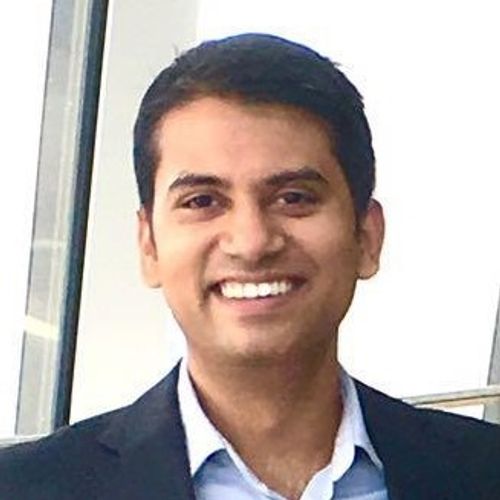WordPress
Which content management system powers over 43% of all websites on the internet? With its user-friendly interface and extensive ecosystem of plugins and themes, WordPress makes website creation, management, and customization accessible to users of all skill levels. From bloggers and small businesses to large enterprises, WordPress offers a platform to build unique online experiences, whether it's a simple blog, an e-commerce store, a portfolio site, or even a community forum.
In this week's talk, Amit and Rinat talk about WordPress, what it is, how to use it and a lot more!!!
Transcript
Hi, everyone. Welcome to Tech Talk, a podcast where Amit and I talk about various technology related topics. We don't just talk about technology on its own, but we also delve into how you can use it best and what impacts does it have in our society and everyday life. Today we're going to talk about WordPress. WordPress was relevant and stone the market stone website web design area 15 years ago and it's still relevant today. And it's been said that over 80% of all websites in the whole of internet is actually made by WordPress. It is a very powerful tool and it's really good to know about it. Would also sort of recommend that you go and learn how to use it. We're not going to cover how to use it on our tech talk, but we're going to talk about what it is and you know, various aspects of it and what the benefits are, etc, etc. So, yeah, what do you think Amit?
Amit Sarkar:Yeah, so thanks again Rinat for recommending the topic. I think WordPress is quite popular. I know a lot of people who use WordPress sites. My own brother in law, he actually makes plugins for WordPress. sites. So I know that it's quite popular and the plugin market is huge. And most of the websites, as you mentioned, are actually built on WordPress. So it's a very powerful technology in terms of building websites and creating something for free. Very quickly. But of course, it comes with its own challenges, etc. But I think you have created your own website using WordPress. So I think you would be more like you you'd have more expertise in answering this question like, how do you use WordPress and what are the challenges and what are its strengths? Etc……..
Rinat Malik:Yes, yes, absolutely. I have dealt with. On a related note, last week, we had a guest, founder of SportsKeeda website and we were talking about it in that episode as well that he also started his website that is now you know, with over a million footfall, et cetera. He started with WordPress. So whether you're a web designer, or you're a blogger, or you're an intrapreneur, who is looking to looking for the next big break, WordPress is definitely something you will come across you've already probably come across and if not, then you definitely should know more about it and this is the right place to start. It. So yeah, WordPress is in very basic terms in a nutshell, Word Press is a CRM. I don't think it's a CMS Yes, yes, yes, that is content management. So it's a CMS tool. It's primarily always started it was made for, you know, designing blogging website and blog was quite big back then before internet was sort of speedy enough to handle sort of media and pictures, etc. Before that we were it was more text based and people were blogging a lot or wanting to blog and WordPress, gained popularity at that time. It's a sort of the backend software, if I want to call it the software that you install on your hosting platform, and once you install it, you don't have to do the tedious and complex HTML coding the CSS part of it, and it helps you know, by integrating a lot of JavaScript plugin as well so you can create beautiful websites with a lot of features including shopping carts, payment gateway, as well as you know how to make it look good with galleries and slideshows and videos and everything you can do all within WordPress. And WordPress gives you a very easy to sort of no code and very easy to understand and sort of figure out sort of workspace where you can basically create your own account and sort of write your blog, design your pages and sort of put everything together within it. So you know, absolutely. Still I think Amit would also agree that we should still understand the basics of HTML or understanding the language and how it works on a on a fundamental level. At least. So you don't have to actually write HTML, but you understand what is actually going in the background. So when you do give a command or do a page design in WordPress, WordPress is taking your visual input and writing the HTML command in the background and taken care of a lot of stuff in terms of you know, page design and account creation and all of that. And then there are the next stage is that on top of the native WordPress theme or template, then you can install various plugins which we can talk about a little bit more in in a bit. But yeah, that's is what WordPress is, in a nutshell, something that will help you get your website off the ground. And not sooner than HTML coding.
Amit Sarkar:Yeah, I think that summarises it really well. I think what I'll do is I'll cover the basics. I think you've got the high level I tried to cover the basics. So for the benefit of our audience. The main thing to realise is that, website is nothing but a file, and file is located on a system or computer system. In this case, it's a server. So you load the file on a server, and then people from around the world they access the file on the server. And the way they do it is by typing in the URL, the URL tells where to search for that file. So that's, that's how it is now and when you create that file, you cannot create like a video file and then try to access it via VLC player over internet. What are you trying to do is you're trying to access a HTML file, which are not mentioned. And that is basically a website that renders the website on the browser. So basically, you're accessing that file using a browser. So you type in the URL. So that good, tells location of the file, fetches a file from that location and displays it in your browser. That's what it is. Now in order for the website to be displayed properly so that you can see the content. You use something called as HTML. So it's a markup language. It tells how tells the browser how to render the website. And then CSS is basically styling. So HTML is just pure code in just short text, but if you want to add style to it, say your bullet points, your paragraphs, you have headings you have italic words, colours, columns, so those are style. And those can be done through CSS, Cascading Style Sheets, and then you have JavaScript. JavaScript is basically animation dynamic content. How do I make my page a bit some action on it? Like if I click a button, the colour changes if I hover my mouse over some element, it changes visually, etc, etc. So there are a lot of things you can do with JavaScript. I'm just giving the basic version. So HTML, CSS, JavaScript, so that powers on the website. Now, think of WordPress as a skeleton. So you have the framework. So I want to build a website, but I don't want to bother about writing the HTML writing the CSS writing the JavaScript. So I create a framework. That framework has pre built HTML, pre built CSS, pre built JavaScript, it takes care of the animation, it takes care of how it looks. It takes care of the basic structure of the website. Now of course, WordPress. has different themes, and you select the theme. And when Rinat mentioned that you install it on your hosting platform. hosting platform is nothing but where you are hosting the files.
Amit Sarkar:So your server could be your own system. But then if you maintain your own system, you have to worry about security, you have to worry about scaling, you have to worry about availability, etc. But when you host it, when you put the file on a cloud solution or a cloud provider, or any other hosting provider, that means they take care of all the things and you just put your file there, they take care of security, they take care of availability, they take care of maintenance, etc. And we don't have to worry about upgrading our Server versions and maintaining it on a regular basis. So they take care of everything. We just install all the files there. And then we say okay, make it available at this URL. That's your domain provider, and then your website is available. So similarly with WordPress as Rinat mentioned you install the software on your hosting platform. And then what you do is you use a Theme, so, Rinat for his own website rinatmalik.com. He uses a specific theme. So that took care of all the animation that took care of all the styling, he could modify a bit like he can you can modify the colour you can modify the things, but the overall skeleton is rebuilt, and he doesn't have to do a lot. And then what he does is he replaces all the content. So when you have a framework, you just have to replace the content in it. So the framework will say, this is the header, but the header could be Rinat Malik, or Amit Sarkar. So that's a header then it will have content so content could be a bio so Bio of Rinat Malik, work experience. And then images could be fine, the certifications, players conferences, where he is spoken at etc. And then he can have some videos where he is given talks on YouTube or he has given talks on I mean, we have done podcasts so he can have those videos. Then he can have links, which links to his LinkedIn profile to his Twitter account to his podcast. So those are all the things that he can add on the website without actually worrying about okay, how it should look, where should it be? So he just updates the content, and everything gets populated automatically so he doesn't have to worry about publishing.
Amit Sarkar:Now, in contrast to that, you can build a pure HTML website, which I did, because I wanted to learn the basics as Rinat mentioned, it's good to know the basics because when you know the basics, then you can build on top of it. It's like Lego blocks. So when you know the basics of Lego blocks, then you can develop more and more stuff on it. So I learned the basics, but it was very hard. And to maintain my website, I have to modify a single piece of code every single time so if even if it's like a very simple thing, I'll have to modify it on like 20 different pages, etc. So like if I have to modify a header, I have to modify it on all pages. It doesn't take care of modifying the header on all pages. So yeah, so I mean, you learn but then you lose because the maintenance is quite heavy. So I don't update my website very frequently. My website is not very dynamic. I don't accept payments, I can't accept. People can't contact me. So I don't have a contact from. Rinat’s website has a contact form. He didn't even have to do any coding for it. Some people just put the content and the he will get an email. So he doesn't have to even configure any of this but I have to, which I haven't. So yeah, there it goes. It tells you in the short form, like the difference between a normal website built using just pure coding and something like WordPress, and that's why it's so popular.
Rinat Malik:Yes, yes, absolutely. That was really good example about both of our websites in one of them is in WordPress, and one of them is in HTML. So yeah, as you were saying that, you know, to be able to write the whole website and nowadays websites has so many features dynamic, responsive, you know, it detects whether it's a mobile or, or being viewed on desktop. All of these things if you were to write everything of this in HTML, it will take not even weeks or months, I think it will take years to even try it. Not yet. Maybe not multiple years, but a whole year of like, concentrated,
Amit Sarkar:difficult to maintain. I think building once is easy, but it's difficult to maintain.
Rinat Malik:Well, I think, I think even building is so much more time consuming. Because I have in my words that I have so many things like graphics, you know, animation, all of these things, and it took me a week and that's because I was being a perfectionist to sort of like kind of like delved into like learning all the options of WordPress. So that's it took me a long time. But you could actually get your WordPress website up and running, functioning and doing less and less. Yeah, exactly. So if you were thinking about sort of building a website for any reason. I think it's a you know, after this talk, we would recommend that you don't need to hire or anyone hire anyone a freelancer or anyone which a lot of people do a lot of Intrapreneurs and business minded people have an idea and they want to have a website and then they go to various freelancing websites like Upwork or Fiverr. And then they hire people to do something that they can do without any knowledge of codes within half a day or even less because they are sometimes you just need a one page website. Just to showcase your product, your product is something else.
Rinat Malik:So for that I would say that after you guys talk, listen to this talk. I think you'll have this confidence that you can just do it yourself. And let me in this scenario, let me just go through the steps. So for that, as Amit was covered a little bit already covered in many different of our episodes in domains and websites about that and we encourage you to check those out as well. But just in a very like sort of step by step very quickly. So you need a domain which is the .com or dot whichever domain that people will try to go to your website, you need to buy that. And then you need to have a hosting platform and there are many like GoDaddy, Bluehost and Hostinger etc etc. Once you have those in your hosting platform. You basically have this storage space in cloud where you can put anything that you like, you can write the tedious seek and do the tedious way of writing a HTML code for that you need to learn HTML, CSS and JavaScript, etc. So you don't have time for that if you don't have time for that. Then within the hosting platform, usually there is an option install WordPress and as soon as you do it will just you know within minutes set up and install WordPress. Within minutes, your website is already up and running. And you can go to you know, abc.com and, you know, you know your domain name and then see that it's a placeholder website, there is nothing the content is not something updated yet because you still have to do that but you can go there and something will come up and then you basically once the WordPress is installed through your hosting platform, you can go to the back and of the WordPress website. And through the back end there is very like good user interface where they ask you what would be the title of the website and you type the title update the upload and say upload the logo, you upload the logo and then they say what would be the bio what would be the blog and you have a very easy to understand intuitive sort of interface when you fill out all the details and voila, your website is ready to I mean if it's a static website, but then if you want to move one step further, which you will do eventually when you do this part this far, you'll see oh, what else can I do? And now WordPress has this new sort of freeform way of designing websites which they're calling Gutenberg blocks.
Rinat Malik:So basically, you can basically have a very various blocks that you can basically just drag and drop into your website from their interface, and then drag and drop and then they have many settings you just put those details in the settings like if you want to sort of embed a YouTube video or if you want to have a gallery of a few pictures you just upload those pictures and say, Oh, like this gallery, there is a gallery block there is a YouTube embedding block there is many blocks there is a paragraph block there is a sort of heading block or a slideshow block. And you can just literally drag and drop and design your website that way. Now imagine You need/ you want something more complicated and then like for example you want to have a form contact form where people can write their name and message and click send and it should come to you for that. You want to go to plugins so plugins is another section within WordPress. Back-end you will see and there are like 1000s and 1000s of plugins which are free and there for you to just click select and install and activate and then it's part of your website. And then there are plugins to sort of do all sorts of activities including contact form, that's one thing and then analytics like you want to see how many people are coming to your website from which countries etc. So you install a plugin for that. And then there is anti spam plugin, so people can't spam your website with sort of, you know, comments, etc. You can manage that. So all of these, you know, there are paid and free plugins, but most of most, if not all the activities we want to do in a website. You could probably get away with free plugins, because if one plugin has, you know, five things free and then the next five things are paid, you'll find another plugin where the other five are free or you can have a combination of 10/20 different plugins which each has one or two features which are free and that's what you're utilising or you can pay if you want to. If you don't want to deal with managing 20 different plugins and install updates all of that. You can just you know, maybe pay one well rounded plugin where all of these features are. But yeah, there are plugins kind of makes everything possible because there are shopping cart plugins, the payment gateway plugins, there are, you know, live update plugins, so there is nothing that you can think of that you've come across on the internet that is not possible in WordPress, everything is through plugins. So yeah, um, hopefully after this talk, viewers or listeners you won't have to sort of you'll have the courage in confidence to try it out for yourself. You don't need any specialist technical knowledge you certainly be able to do it by yourself if you come this far to reach our Tech Talk podcast. You should be able to build your own website.
Amit Sarkar:Absolutely. Absolutely. And I think while you were talking, I just remembered that there is a very nice analogy which just came up in my head. It's to do with buildings. So when you create a building, you have to think about plumbing. You have to think about the paint you have to think about electricity or to think about ventilation, fire extinguishing, fire safety are things and website design is something like that. So once you have the basic template and once you have the door, which is like the URL and once you know which land it is hosted on. So it's like a building which is on a piece of land. So your website is on a piece of the internet somewhere hosted and it has a address so you can reach to that location. But now you have to think about okay, how do I do the plumbing? How do I do the wiring of the whole website? And the website has a lot of components. So that's why you have website developers who are constantly working on fixing things and building new things in house like you have. You want to modify your kitchen you want to modify your living room you want to modify your bedroom. So similarly in a website, you want to modify the Contact page, the shopping cart, the payment page, etc. And that's where the developers come in.
Amit Sarkar:And as Rinat mentioned the plugins are a system like the accessory market or something like a Play Store or App Store. So there is a big store where you can install a WordPress compatible plugins and there is a huge market for that. Now the downside is like I mean, of course, nothing comes for free. So when it comes for free, sometimes the plugin is not updated regularly. That means that if there is a one variability identified, which it happens quite a lot, and suppose you have a plugin that has a security vulnerability installed on your WordPress website, even though your site itself is secure. But because the plugin has a vulnerability identified, and people can exploit that vulnerability, your website can now be compromised because of that vulnerability identified in the plugin. So a lot of times what happens is because again, it's similar to what happens with Windows, because Windows is the most popular operating system. It's also the most targeted by the creators of viruses. And similarly because WordPress has the largest number of websites built on it built, on its technology. So that's why a lot of plugins are built on it. And then these plugins free ones are sometimes not updated regularly and then they get targeted. And because of that sometimes a lot of WordPress sites have broken in the past because of these vulnerabilities. Usernames and passwords have been leaked, etc etc. So of course, everything with a pinch of salt, nothing comes for free. So you have to do your due diligence, make sure that you have gone through the whole thing. It doesn't matter if you pay for it because in the grand scheme of things, if you're trying to sell something you want the website to be running perfectly like Rinat mentioned, you need a contact form. You need a payment gateway, you need a shopping cart, you need a calendar, you need a pricing, something all these things can be created using plugins. You don't have to do anything. But you have to do it correctly so that it doesn't get compromised and your security, your customers data or your own personal data is not leaked to the general public.
Rinat Malik:Yes, absolutely. I agree with you very much in terms of sort of paying for something nothing else for free because yes, there are there are a lot of plugins which part of it is free, etc. But I'm also for paying for a good plugin because that makes your life so much easier. But I do want to disagree no disagree but show. I mean, this is something that we do in our podcasts a lot that you know, we tell you guys about the negative sides of any technology and be extra cautious and be extra aware. But while being aware and knowing about the weaknesses and vulnerabilities is good and it's always something that you do but I still want to encourage that none of these things should sort of discourage you.
Amit Sarkar:Of-course, I think you should still go ahead and do it. But I think be cautious about using any new degree. It's like riding a motorbike but don't ride without a helmet.
Rinat Malik:Yes, yes, absolutely. Absolutely. But, you know, going on that motorbike analogy, that also means that don't stop wanting to learn it. Just because it's a little bit dangerous because it is again, it is a tool that is sometimes more useful than then sort of maybe driving a car for example. So yeah, I mean, of course there is there could be vulnerabilities but right now if you want to just start as a hobby and you know even if there is vulnerability if you build a free website just one page where it just says hello my name is this what risk is there for you to lose even if you are hacked because you know in the beginning, you know before people notice about the website now not a lot of people would so and you won't have much data to lose because there's only like, you know, the basic one page of very, you know, probably very common data. So, yeah, I mean there might be you know, vulnerabilities and you know, weaknesses with free plugins, but let's let that not deter you. Let's start with just building a simple one page static website and then once you want to expand on it, then you decide whether you want to pay for it, we would say that paying is a better option to sort of achieve the actual objective, you know, you want to sell your product, you know, not be a web designer. So for that you want to you know you don't want to spend too much time managing the WordPress website. So paying for it gives you that extra time so it's always that benefit. But absolutely there is even if there is vulnerabilities still make it because there is not much to lose. And if it's a new website, even hackers are not interested because what would they get out of out of that? I mean
Amit Sarkar:But that's the same thing but businesses take it then they get hacked. Don't forget about that
Rinat Malik:business where it's an operational business that's generating money, then obviously that then you would have to rethink the whole WordPress thing. Anyway, like for example, last week speaking to Porush Jain for SportsKeeda. And he was talking about his journey that he started with WordPress and doing this. And then where it started getting traction then he brought in an actual, you know, his friend who became the CTO, etc. Who sort of, you know, took over and did you know moved on from WordPress to server base and you know, AWS, etc, all of that, but that's way farther down the road. Right now If you're interested in having an idea, or just want to have your own website, just make it and don't think about all of these things just yet. But of course, with the time it comes when they you know, when it comes definitely then go for the better or more investment to save you time and effort at that time, but for now, yeah, definitely. Go for it. This is what I would say.
Amit Sarkar:One thing I wanted to also highlight here is the word static and dynamic websites. I think we have used this quite a lot, but just wanted to explain people. Static is something that doesn't change over a period of time. So you if you go to my website, my website will always have the same content. So it's not changing every time you visit. A dynamic website is something like amazon.com website, every time you visit, you have new content on it. So it's a dynamic website. So because the content keeps changing static website is it's the same content no matter where you log in. No matter how you when you see the page, the content doesn't change frequently. That's why it's called static and dynamic is something where the content changes frequently, content changes as you interact with it. So that's a dynamic website. And static websites are now getting very popular. Because it's very good to have your own CV as a website. So that's why Rinat has a website, I have a website. It just goes out to show people like what you know, especially when you're working in technology, like people want to know okay, do you have a website? I mean, you work in technology. If you don't have a website, why do you work? so you understand the basics of it, etc. So like I do testing for websites, not testing right now, I'm a test manager, but I manage testing of different websites, mobile applications, so I need to understand all the technologies and like how to automate them. You have just talking about automation. So these things, it's good to know. But I think in the age of low-Code things, I think it's very important to get a lot of people who don't have the technical background and still be able to build their own website and that gives power to people. So it's freedom and power to people. So that means a lot of people who didn't have the technical knowledge can now create their own identity or the internet and shape it the way they want.
Rinat Malik:Absolutely, absolutely CV or it can extend into a portfolio where you could sort of showcase your projects your work and whether it's IT related or not, because when I had my first when I first designed rinatmalik.com, my website, I wasn't in IT industry working at all I was in mechanical design engineer and I talked about the sort of mechanical projects that I delivered at work and that was something that was showcasing my work even though it is not IT but anyone can go and see that my expertise, what I've done, et cetera, et cetera. And they're watching it through a website that I've built with my own hand, which is another positive in any kind of conversation. Now in my website, I've kind of re redid everything with my current details, etc, and sort of modernised it with the current sort of trends, etc, etc. So, this definitely helps you to showcase yourself, make yourself as a brand if you like to go down that route, even if none of those just having a website whichever industry would give you that extra bit of edge that yes, you're passionate about whatever you do, and you're showcasing your work and that's a really positive thing to do in whichever is your career.
Amit Sarkar:Yeah, I think because a lot of people now use smartphones. Whenever they look for business, they look for the business website. And suppose you're a small business and you don't have a website you will hire a freelancer to do it for you. But with WordPress, you can do it yourself. Of course you will have to think about where you want to host where you want to buy the domain from. But those things can be easily done and it doesn't take a lot of time. You can buy domains on Google, GoDaddy you can buy the hosting provider; install WordPress and then build your own website and start, like, just create a simple page about what a business does, how to get in touch, etc. Because a lot of people a lot of times when you search for a business on Google Maps, you look for a website, you look for a phone number, and Google gets all these details from that. So it's very useful in these days to have a website. I mean, personal brand, yes. But Rinat mentioned. Just to highlight your portfolio to get your business out to be more available to people. And I think one of the other things that gives a WordPress edges also that it can, I mean, you can build a responsive website very quickly. Like if I want to build a responsive website, and what I mean the responsive is I create one single code and that code will display correctly on both laptop, a desktop or a smartphone. And these are different screen sizes. One is wide, and one is long. So it's the screen sizes are different so you have to you have to wrap the content. So it means a single line will be displayed into multiple lines on a smartphone. But it's a single line on say a laptop or a desktop. So that's a responsive website. So the website adjusts itself automatically based on the screen resolution like the screen size. So let's forget about the resolution. Based on the screen size. The website will automatically adjust itself. That's a responsive website. WordPress sites can do that. I think out of the box. I'm not sure Rinat, correct me if I am wrong. So yeah, so it can do out of the box. But for a pure HTML website, you need to have core line of code that will make it responsive, of course, will not fix all the issues you will still have to fix some of the issues using CSS. But most of the issues can be fixed with a line of code. So this is again very important to remember because you want your website to be accessible for not just from machines that are like laptops, but also on a mobile phone because a lot of times now we access information on our mobile phone, and I'm pretty sure that this podcast you are listening on a mobile phone instead of your laptop or computer.
Rinat Malik:Yes, yes that is that is where the majority of our listeners use to sort of tune in to us. And this is this is actually really good. I was actually also going to mention responses and what do we mean by responsive websites? And how it is and what it is basically. So yeah, as you mentioned, it is basically not just desktop and mobile, but also it usually has another version for tablets, which are kind of mobile but with bigger screens. So all of these different devices that you access internet. The website has to respond to whichever device you're using and adapt based on it. And this is something that we do seamless seamlessly when we're browsing The internet, we don't think about it at all but any website you go to including BBC YouTube, wherever you go. In your desktop, you see a different version with different items and elements in one place. And when you go to your mobile, you go to the same website you different you see it differently, and even the menu bar sort of stays in a collapsed way in your mobile phone etc. And some people actually makes some of the things available only in desktop or some of the things available on the mobile. So there is many, many nuances in websites that happens based on this. So all of these things, the fact that the website can handle and have everything designed for desktop viewership, mobile and tablet that's called a responsive website. And as again, going back to your analogy, which I think was a brilliant analogy about the house building, you know the land is the hosting and the dress is the domain and then you will build the website which is actually building the building. WordPress basically is built a little bit of everything for you.
Amit Sarkar:You do the interior design basically.
Rinat Malik:Well, it's not just the interior, also built the columns and kind of the floors kind of in a way and then it did all of the electric and plumbing. Not a lot of it, but a little bit of it and paves the way for you to build further. So in just a basically, you know, you could say that from city Corporation and brought down the plumbing or electricity line. And then that enables you to put electricity and water and everything in.
Amit Sarkar:Now you can install a dishwasher or a washing machine and then using it and showcase different things.
Rinat Malik:And all of those things I would say are the plugins through which you can do all of these things. And now, in terms of responsiveness, WordPress already comes out of the box to a degree of responsiveness it already has. So basically if you just install a theme and install write down all the details and the contents in the empty sort of placeholder places, texts and images, it would be responsive, just out of the box and then if you start to design your page like exactly how you would like to add many things here and then at the same time while you're doing it, you would have the option where you basically say I want to make this make it look like this in a desktop and look like this other way in a mobile so you have the option to customise exactly how your website would look based on different devices, which is actually pretty cool. And a lot of not a lot all of this coding is taken care of by WordPress. So I would very much recommend that I recommend using WordPress to anyone when you're starting and then you know as you as you know if your business idea is more successful or website is more successful, then you can obviously you know grow from there but you know, start build a website, one page static website today, and it will be responsive.
Amit Sarkar:So one of the things that I want to mention here is that Rinat has been advocating me to shift to WordPress ever since we've met had known each other. He's like, why don't you build a website? Why do you build it from scratch? And I built a website during the pandemic just when it started, because I just wanted to learn something new while I was locked in the house. So that's why I learned to build a website and I get where Rinat is coming from but I always looked at WordPress with some like sceptics eyes because I was always sceptical about the performance of the website. So the thing about WordPress is if you look at the source code, which many of you won't ever. If you look at the source code of a website, a website is essentially a file right? So a smaller file will load more quickly. A larger file will load a bit slowly. So that's the whole difference. And with pure HTML code, the website loads much faster. Okay, of course, you have to spend a lot of time and writing the code, maintaining it, etc, etc. But the code will load much faster because the file is very small. With WordPress because it has this added complexity because it already has the framework so Rinat mentioned about themes and plugins. Think of theme as the style, how it looks and plugins as adding functionality to the website. So you have the theme of how it looks and the functionality. Now all that has added baggage and that baggage makes the website very slow. So yes so that's why I have I've not still built my own website to on WordPress because I am very finicky about performance.
Rinat Malik:I'll have to completely disagree with you on that Amit because first of all the point you just made is that it's faster to Code. That is absolutely true. Factually. That is correct. There is a few microseconds or milliseconds difference.
Rinat malik:Even if it's a one second,
Amit Sarkar:Maybe for a static website. Static website yes.
Rinat Malik:Yeah, but now this was an issue 20 years ago when people were having like kbps speeds internet Speeds. Now with Mbps is like near like ignorable the difference of loading for that one second. And then
Amit Sarkar:But Rinat not everyone has fast internet speeds.
Rinat Malik:Yes. But even then with the advent of new technology and new improvements happening every month in WordPress updates. There are plugins. There is a plugin for that which makes your website light to load the main parts and then it loads the rest of them later in the background. So there is plugin to first of all make it lighter and overall it is a lot lighter now and for all intents and purposes now even if there is one or two seconds extra delay in loading the full website for the actual purpose of serving the information to the viewers. It makes very little actually use, people are actually to be happy to wait that one extra second.
Amit Sarkar:I get where you're coming from. But I think
Rinat Malik:I appreciate that it was a really good learning experience for you. But I really still think that now you should take advantage of that learning about you have now as a foundation now. I mean, for me even with the recent revamp I did in my website it took me some time to understand everything in WordPress and I understand every all the sort of settings in plugins that where you would know that so much quicker because you have the foundational understanding of HTML and you could also amend the existing plugins to suit your needs. With something I can't do and I have to research which plugin will do what and what how. When you don't need all of those and you can make so much more functional and better looking website a lot more quickly with WordPress.
Amit Sarkar:Well, Yeah, yes, maybe I can. My brother in law who actually makes plugins for WordPress websites. He also tells me that you can get a very fancy looking WordPress site up in like, half a day, maybe less and functionality not just like just theme but with proper functionality as well. Because he has been building WordPress sites for a very long time and he's saying that, yes, it's a very powerful technology. It just for me. When I look at the source code, I see a very big file. I see a lot of plugins, it says added complexity to a very simple thing. And that's why static websites are becoming more popular.
Rinat Malik:Yes, absolutely. That is all right. But where I think you're going wrong is looking at the source code. You're not supposed to look at the source code at all as a user as someone unless you're a web designer who has to like do like very little small nuances of changes, there is no need. I mean, the whole point of WordPress is that you don't need to look at the source code at all. It's just an open. So why don't we do this for our audience? Why don't you guys go to both of our websites have the link in the description and you guys probably already know amitsarkar.tech and mine is rinatmalik.com So why don't you guys go to both of them and see how annoyed you were that my website took one more extra second. And you know to give us feedback on which website is good and how can we improve and you know, use my contacts for make my website to quickly send us an email or you can also also similar features in you know, whichever platform you're listening to our details are there. But yeah, again, get in touch with us. Tell us what's your thought on both of our websites. And what how what can we do?
Amit Sarkar:I think what we should do is we should do a lighthouse report. So for the benefit of our audience. There is something called as Lighthouse built inside the Google Chrome browser. And what it does is it does audit of your website, offer URL, offer single page. it will not go through if you have say 10 different pages with 10 different URLs it will not go through that it will go through that URL that you have specified. So if I say amitsarkar.tech it will not go to amitsarkar.tech/work amitsarkar.tech/education etc It will just go to the homepage, load it and see what the score is. It will audit based on the load time, the rendering time, the security aspects, whether it's accessible, and what is the SEO content search engine optimised is it search engine optimised? Is it mobile friendly? So it will do audit and the same thing we can do it for Rinatmalik.com website. And then maybe we can compare the results. And what we'll do is in the description, we'll mention the score for the lighthouse report for each of our home pages. And not all the pages but just the homepage and let's see whose score is better?
Rinat Malik:Well there is I mean, I only intentionally designed one page, which is basically scroll down so my homepage is all of my pages which might take a little bit longer but I still am looking. I mean the humans are going to be reading both of our pages. So I assume would that encourage our audience to give us your human sort of sort of feedback rather. And only we'll try the lighthouse response as well and see in which way. website is a better way to end but it'd be very interesting to sort of compare and hopefully you guys will also see a sort of side by side comparison of which way to go for your own website. If you want to go for WordPress or learning HTML is definitely a really good skill to learn. So absolutely. I would also encourage you to do that way. But yeah, both of them are good routes to go through but yeah, I mean definitely give us your feedback as well as you look for your for ideas for yourself. How can you know you make better decisions, we're looking at both of our websites side by side and hopefully it will help you guys I understand as well what are the differences between HTML and WordPress, etc, etc.
Amit Sarkar:I think what I've noticed is that because I had a lot of time during the pandemic, I think that's why I learned how to do everything maybe if I had if I would have to build up my website now. I would use something like WordPress because I don't have the time I have a son. He's growing up. So I spent more time with him now. So I don't have that luxury of like spending a lot of time learning how to code. So maybe that's the reason I learned it. During the pandemic. But if given a choice, maybe I would do it using WordPress. I think WordPress has its advantages. But of course, we have talked about the performance and the security aspects of it. But nevertheless, WordPress has its advantages and you should always explore what do you want to do? Is it about learning or is it about saving time and if it is about saving time, which a lot of people want to do these days that I think WordPress is a very powerful platform to do. And by the way, WordPress itself also provides hosting so WordPress also provides hosting on its own servers. We'll mention the link in the description. But WordPress also provides hosting so you can use WordPress in his own hosting to host your own world WordPress website. And as Rinat mentioned, you have the Gutenberg blocks. So you can just drag and drop. So this is basically HTML code. But you don't have to code that particular element. Like if I want to create a paragraph, I have to write it in code. Or if I want to create bullet points, then I have to write it in code. But suppose I just want a section of bullet points and just update the content. Then I just drag that block, put it and then it creates that for me. Or if I want a web page with two different columns. Then I can just drag a block with two columns. And then add the content on it. So WordPress makes it very easy. And yeah, I think I mean, no matter which side you are on, I think you always have to take a very good decision based on your own circumstances. So we're just educating you and maybe giving you ideas about how to use it. It's in the end. It's your website and how you want to build it.
Rinat Malik:Yes, absolutely. And hopefully, you guys have a better understanding and awareness on how to how to proceed. The important thing is that you go forward through our talk, you know, be educated and then take an action whichever way you go, that's up to you but do something and that's what we encourage. And yeah, hopefully you guys enjoyed this talk. We tried to go through all the basic features and what you can do with WordPress as well as our personal experiences. Hopefully this inspired you guys to create your own websites if you created one or if you are inspired to create one from our talk and then eventually you create one do let us know do let us know and we'll check out your website and then you know maybe we'll talk about an email or you know, episode whenever that is and we definitely do look forward to hearing about any word WordPress or HTML website you build and finding out how you how you went along. So yeah, hopefully you guys enjoyed this conversation and we want to see you again in next week's topic. And yeah, that's more or less all I had to say for WordPress, what about you Amit?
Amit Sarkar:So all I want to add is that we have struggled to get feedback. And we were looking at options on how to collect feedback most of the platforms that you listen to our podcast like Spotify and Google podcasts or Apple podcasts. They have no way to like give comments on each episode. So what we've done is we've added a link of a Google form. It's a feedback form and you can actually go to that feedback form and get in touch with us. I mean, you of course, also already have our email addresses. So it would be very good to get some feedback through that. Or you can get in touch using if you want to submit your feedback anonymously. You can do so using that feedback form. And we also have a page where you can get our podcasts reviewed that sport chaser so that's also linked with all popular podcasting platform. So it would be good if you can do that, but I hope you're enjoying our podcasts because we are very passionate about technology. And as you can see, we have done about I think 75 episodes now. And there's no stopping to our passion about technology. We keep learning new things, and we keep building new things. And we love talking about it. So please do share your thoughts and ideas about how you're doing. And thank you so much for tuning in.
Rinat Malik:Thank you everyone.
Amit Sarkar:Bye.